Easy targets for hackers: 15 vulnerable smart home gadgets
Hacker hotspots at home
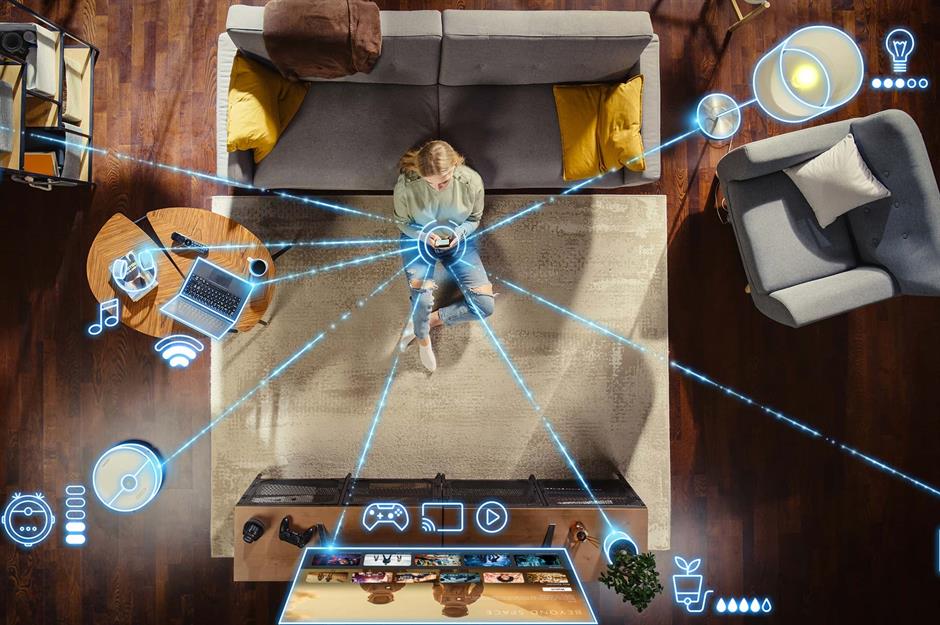
As connected devices flood the market, many modern households now rely on smart gadgets for convenience, comfort, and control. From adjusting thermostats to answering the door remotely, tech has transformed domestic life. But there's a downside: ever-evolving cyber threats mean you could be at risk from hackers who are becoming savvy at using the 'Internet of Things' (IoT) as a backdoor to your data.
Click or scroll to discover which smart home devices could be leaving your home network wide open to cyberattacks, and how to protect yourself...
1. Smart home hubs
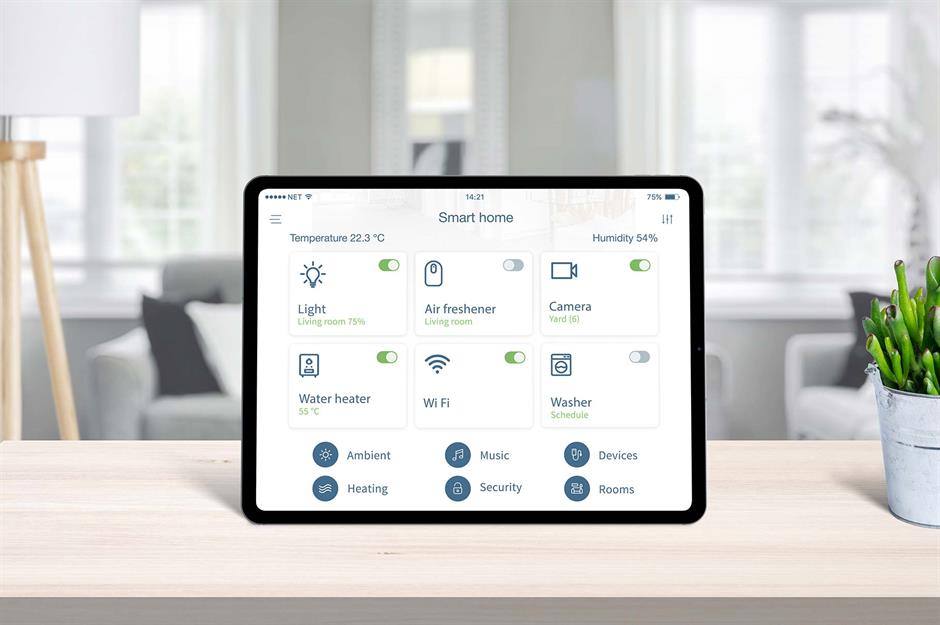
Smart home hubs are centralised devices that let you control all your smart tech from one place. While traffic to and from the hub is encrypted, hackers can still exploit it to spot patterns in daily behaviour, figuring out whether someone is home at a given time.
They can even override door locks or run down batteries in smart devices by bombarding the hub with data packets, according to Kyu Lee, associate director of UGA’s Institute of Cybersecurity and Privacy.
While Lee says manufacturers need to do more to protect smart home hubs, you should turn on your router’s firewall and set strong, unique passwords on each connected device to add layers of protection.
2. Voice-assisted smart speakers

Voice assistants (e.g. Amazon Echo, Google Nest) can control everything from lights to locks, making them a potential target for hackers. If not secured, attackers could theoretically issue fake voice commands, sometimes even by playing a sound through the speaker itself.
Vlad Cristescu, Head of Cybersecurity at ZeroBounce said: "Voice assistants are always on and can even be triggered by accidental audio commands in TV commercials, risking unauthorised access to shopping, calendars, and one-to-one chats."
Leaving voice purchases unprotected or using weak network passwords puts you at a greater risk, so make sure to enable voice PINs, update firmware, and keep devices away from windows.
3. Smart TVs

Smart TVs not only stream your favourite shows, but they also offer a route into your home network. If left unsecured, cybercriminals could access microphones, cameras, or even hijack the screen.
They could potentially use the linked accounts to access on-demand and online shopping services, or mine payment information through streaming services like Netflix or Hulu. The biggest risks include outdated software and old operating systems, weak WiFi security, and installing unknown apps. To reduce exposure, regularly update your TV, uninstall unused apps, and turn off camera and voice controls when not needed.
4. Smart thermostats

Smart thermostats promise convenience and savings, but they also present a gateway for hackers. In a notorious 2019 case, attackers accessed a Google Nest, cranked the heat to 32°C (90 °F) and spoke through the camera, terrifying homeowners.
To stay safe, avoid sharing login details and passwords between devices, always enable two-factor authentication and install updates promptly. Place thermostats on a separate network if possible, and use strong, unique passwords for both devices and your WiFi network.
5. Smart doorbells

Smart doorbells promise protection, but weak passwords and outdated software make them vulnerable to hijacking. Hackers have accessed live feeds to spy on or even disable devices. In some older cases, they were used in "swatting" attacks (where police are tricked into responding to fake emergencies at your address).
Stay secure by using strong, unique passwords, enabling two-factor authentication, installing updates promptly and choosing models with encrypted video feeds to prevent unauthorised access to your footage.
6. Smart lightbulbs

Smart lightbulbs may seem harmless, but if connected directly to your WiFi, they can provide a way into your home network. According to a study by the University of Texas at San Antonio, some models use infrared features that can be exploited to transmit data, such as messages or photos.
The biggest risks come from bulbs with poor encryption or outdated firmware. To reduce exposure, choose bulbs that work through a secure hub, regularly install updates, use strong network passwords and place smart lights on a separate guest network where possible.
7. Smart appliances

Internet-connected appliances like smart fridges and ovens may not store sensitive data, but hackers can still use them to access your network. Many come with weak security settings built in, outdated firmware, or default login credentials that are rarely changed.
In 2015, researchers discovered a way to steal Gmail credentials from a Samsung smart fridge, though security measures have improved in the last decade. Protect your appliances by keeping software updated, changing default passwords, disabling unused features, and connecting them to a separate or guest WiFi network.
8. WiFi routers

Routers are one of the most overlooked entry points for hackers, but also one of the most dangerous. If compromised, attackers can monitor your network traffic, steal sensitive information, slow down your connection, or redirect you to fake websites to harvest financial data.
Older routers, particularly, are more vulnerable to outdated firmware, weak default passwords, and a lack of encryption.
According to the FBI, hackers have used old routers to host botnets and hide criminal activity. Always enable your firewall, update your router, and use strong credentials.
9. Smart coffee makers

That smart coffee maker might make mornings a touch easier, but these appliances often ship with default settings and unsecured WiFi, making them vulnerable entry points.
In 2019, a ‘white hat’ hacker (one who works to improve cybersecurity) took over a smart coffee maker and was able to “turn on the burner, dispense water, spin the bean grinder, and display a ransom message, all while beeping repeatedly.” What’s worse, he was able to turn it into a ransomware machine.
To stay safe, change default passwords, install firmware updates, disable unused features, and isolate the coffee maker on a guest network.
10. Baby monitors

Smart baby monitors offer peace of mind, but they’re also vulnerable to hackers. The UK’s National Cyber Security Centre warns that default passwords and remote access settings often leave these devices wide open.
In one 2019 case, a hacker used a monitor to talk to a child, pretending to be Santa; in another, a Cincinnati couple heard a male voice screaming through their monitor.
To protect your devices, change default passwords to strong, unique ones, keep firmware updated, and disable remote viewing if not in use.
11. Garage door openers

WiFi-enabled and electronic garage door systems offer convenience, but they aren’t impregnable, especially older models. In April 2023, a security researcher demonstrated how a smart opener device by Nexx could be hijacked remotely to open garage doors from anywhere in the world – and they aren’t the only vulnerable brand.
To keep your garage secure, regularly update your opener’s firmware, use strong, unique passwords, and enable two-factor authentication if available. Experts also recommend using a deadlock or padlock on the door if you’re away for an extended period.
12. Robot vacuum cleaners

Robot vacuums with cameras and microphones are brilliant for lightening the cleaning load, but could they double as mobile surveillance devices? In 2024, attackers remotely accessed Ecovacs Deebots to spy on homeowners and even shout insults through speakers.
To safeguard your home, isolate your vacuum on a guest network, disable camera and mic when not needed, apply firmware updates promptly, and choose models with encrypted communications.
13. Security cameras and webcams

Whether monitoring your home or built into your laptop, connected cameras could be a target for hackers. If left with default passwords or outdated software, attackers can access live feeds without your knowledge. In past cases, thousands of private cameras were streamed online simply by scanning unsecured IPs.
To protect your privacy, change your default login credentials, enable two-factor authentication, keep your firmware up to date, and cover your built-in webcams when not in use. Choosing devices with end-to-end encryption adds another essential layer of security.
14. Wearable tech (smart watches and fitness trackers)

Fitness trackers collect far more than steps; they store heart rate data, sleep patterns, location history, and sometimes even payment details.
Vlad Cristescu, Head of Cybersecurity at ZeroBounce, warns that “wearables often lack strong encryption for Bluetooth and app communications. They can track your location, cause your health data to be exposed, and make you more vulnerable to spoofing attacks”.
To reduce risk, use strong, unique passwords, enable two-factor authentication, keep firmware updated, and avoid syncing over public WiFi.
15. Smart locks

Anyone who has lost a set of keys can see the appeal of smart locks, but if hacked, they can give criminals physical access to your home. Some older models use Bluetooth or WiFi protocols that can be intercepted or spoofed. Others are vulnerable if accounts are linked to compromised email addresses or if temporary digital keys are not managed properly.
Realistically, it’s more likely to be human error or a physical break-in with a crowbar than a hacker, and modern smart locks will alert you if this happens. But a smart lock is only as secure as the network behind it, so use models with encrypted communication, set strong app credentials, enable two-factor authentication, and monitor app activity for unknown logins.
Smart homes, growing risks

Recent research from Avast and Stanford University shows that 66% of North American homes and 40% of homes around the world have at least one IoT device. Any gadget that connects to the internet can be vulnerable to attack. A surprising number of smart home devices, from lightbulbs to fridges, come with weak passwords, poor encryption, or outdated software, making them easy targets for hackers.
Whitney Joy Smith, President of The Smith Investigation Agency said: "Many manufacturers prioritise functionality and fast market delivery over robust cybersecurity, and users often fail to change default credentials or update firmware."
How hackers hijack your smart home

Often, the smart home devices themselves aren't the targets, but hackers can use these low-security products as a gateway to more sensitive systems like home WiFi routers. If they are able to gain access to your home network, they can potentially access personal data, take control of individual devices, or spread malware.
Cybercriminals – to use the proper term – often rely on unchanged default passwords, missed software updates or unsecured WiFi to breach a system. Then there are phishing scams, such as fake alerts or malicious apps, which can trick users into giving up control or personal details. Once inside, attackers could potentially install spyware or ransomware across your network.
How common is smart home hacking?

While hackers may seem like a serious threat, it is highly unlikely that they would target individual residential homes. There are very few reported cases of smart home security systems being hacked or electronically disarmed for petty theft; their targets are usually corporate or big businesses.
Smart homes and devices are more likely to be 'hacked' by a friend, family member, or acquaintance than by a nefarious third-party, or you could have your data stolen through company breaches.
Your strongest defence

When it comes to smart home security, the biggest risk often isn’t the device; it's user behaviour. Weak or reused passwords, skipped software updates, and unchanged default settings make it easy for hackers to slip in unnoticed.
“We say in the cybersecurity world that human is the weakest link,” said Kyu Lee, associate director of the University of Georgia’s Institute of Cybersecurity and Privacy. So strengthen your defences by changing default passwords, using strong, unique logins, enabling two-factor authentication, and regularly updating every device.
Loved this? Check out these handy home hacks and tips to make domestic life a breeze
Comments
Be the first to comment
Do you want to comment on this article? You need to be signed in for this feature